New Student Registration
Welcome to our Registration page! NEW STUDENTS are able to register for school online via the links below. Please ensure you select the correct registration form for your student. If your student is a Returning student to IREC, you will receive a returning Student Demographic Update email to re-enroll your child in the upcoming school year.
BFPA Pre-Kindergarten Program Options 2025 - 2026
Click HERE to reach the NEW STUDENT Registration Page for students enrolling the UPCOMING 2025-2026 school year.
Please email the office at ire@wolfcreek.ab.ca to request to be added to the waitlist.
Mon/Wed Mornings
Tues/Thurs Mornings *This class option is FULL - please select a different class*
BFPA Program Fees:
- Enrollment $150 / year
- Tuition $1350 / year (2-day program)
For more information on the BFPA programs, please click HERE.
Daily Schedule for Bright Futures Play Academy:
- Morning programs start at: 8:00am and end at: 11:05am
___________________________________________________________________________________________
Registration Instructions & Tips for Parents are available HERE. If you require assistance with Online Registration please call the school during office hours; 8:00am – 3:30pm daily.
Please Note: A copy of your child’s original birth certificate and any other pertinent legal documentation, such as custody or guardianship orders, MUST accompany registration. Should you require a replacement copy of your child's Alberta Birth Certificate, you can order a new one from Alberta Registries by clicking HERE.
Age Requirement: Pre-Kindergarten Students must be 3 or 4 years of age by December 31 of the current school year (Wolf Creek Public Schools Policy #300). Applications must be filled out online. Our programs are designed for children to attend two days per week on a Monday/Wednesday or Tuesday/Thursday schedule. Both options have equal amounts of class time. Four days per week programming may be available following further consultation with families and is based on location and availability.
Upon successful submission of your registration, you will receive an automated email confirmation once registration has been approved. Class placements for Pre-Kindergarten students will be finalized & emailed in June. Your classroom teacher will connect with you in late August regarding BFPA Start Up & Staggered Entry. For school supply lists, school calendar, transportation information & more, please look in our PARENTS section on our website; click HERE.
For more information, please contact the school @ 403-885-4646 or ire@wolfcreek.ab.ca
Click HERE to reach the NEW STUDENT Registration Page for students enrolling the UPCOMING 2025-2026 school year.
Iron Ridge Elementary Campus Kindergarten Programs 2025 - 2026
Mon to Fri AM Classes
Mon to Fri PM Classes
Mon to Fri Full Days
___________________________________________________________________________________________
Registration Instructions & Tips for Parents are available HERE. If you require assistance with Online Registration please call the school during office hours; 8:00am – 3:30pm daily.
Please Note: A copy of your child’s original birth certificate and any other pertinent legal documentation, such as custody or guardianship orders, MUST accompany registration. Should you require a replacement copy of your child's Alberta Birth Certificate, you can order a new one from Alberta Registries by clicking HERE.
Age Requirement: Kindergarten Students must be 5 years of age by December 31 of the current school year (Wolf Creek Public Schools Policy #300).
Upon successful submission of your registration, you will receive an automated email confirmation once registration has been approved. Class placements for Kindergarten students will be finalized & emailed in June. Your classroom teacher will connect with you in late August regarding Kindergarten Start Up & Staggered Entry. For school supply lists, school calendar, transportation information & more, please look in our PARENTS section on our website; click HERE.
For more information, please contact the school @ 403-885-4646 or ire@wolfcreek.ab.ca
To apply for Busing, please visit the Wolf Creek Transportation Services page - click HERE.
Click HERE to reach the NEW STUDENT Registration Page for students enrolling the UPCOMING 2025-2026 school year.
Registration Instructions & Tips for Parents are available HERE. If you require assistance with Online Registration please call the school during office hours; 8:00am – 3:30pm daily.
Please Note: A copy of your child’s original birth certificate and any other pertinent legal documentation, such as custody or guardianship orders, MUST accompany registration. Should you require a replacement copy of your child's Alberta Birth Certificate, you can order a new one from Alberta Registries by clicking HERE.
Age Requirement: Kindergarten Students must be 5 years of age by December of the current school year (Wolf Creek Public Schools Policy #300).
Upon successful submission of your registration, you will receive an automated email confirmation once registration has been approved. Class placements for Grade 1, 2 & 3 students will be finalized in late August; please login to your Parent Portal for this information. For school supply lists, school calendar, transportation information & more, please look in our PARENTS section on our website; click HERE.
For more information, please contact the school @ 403-885-4646 or ire@wolfcreek.ab.ca
To apply for Busing, please visit the Wolf Creek Transportation Services page - click HERE.
Alberta Education requires an annual Student Registration or Demographic Update Form, for every student, signed by the Parent or Legal Guardian to verify that the student qualifies for Provincial or National Education funding. The Demographic Update form serves as an annual registration form for all returning WCPS K-12 students.
Mid August, you will receive an email to the email address attached to your Parent Portal account. If you don’t have a Parent Portal account, please contact your child's school office. Follow the directions in the email to complete a Current School Year Demographic Update form for each PreK-12 student you have in a Wolf Creek school. If you did not receive an email asking you to update your child's student profile, please check your spam/junk folder. Using a phone or tablet to complete these forms may cause issues for some users. We recommend using a desktop, laptop or Chromebook. If you are having issues submitting the form, accessing your Parent Portal account or require access to a device to complete this form, please contact your child’s school office. Online Student Demographic Update forms are due Sept 15 of the current school year.